We are pleased to announce that the BIMR Board Room (ABB 427) and the classroom (ABB 431) have been added as bookable assets in your Outlook calendar (this pertains to McMaster BIMR members only). This means that when you book a meeting, you can now add ABB 427 or ABB 431 as locations, and Outlook will automatically check if these rooms are available for booking.

ABB 427 is a small boardroom. It can fit up to 8 people. You can share your presentation on the TV screen. This room is ideal for small group meetings or one-on-one meetings with students or partners.
Be inspired by the work of colleagues with the journals covers exhibited on the wall, showcasing the research of our BIMR members. And if you want to add a cover of your own research, please feel free to reach out to us to be added to the collection!
ABB 431 is also called the Seminar room. It is a classroom that can accommodate up to 16 attendees plus the presenter. Use the board or a projector for your presentation. It is ideal for small lectures or larger groups.
Note: If you require a projector when using ABB 431, please email bimr@mcmaster.ca to book it.


How to book the ABB 427 and ABB 431 rooms using Outlook:
If you would like to book a meeting in either of these rooms using your own calendar, please make sure you include them in the “Search for a room or location” field in Outlook (see example below). For those using Mac OS, this feature also works in the Apple Calendar app (“add location” field), as long as you are using Microsoft Exchange for your email and calendar. Outlook will automatically check if these rooms are available for booking.
If available, you will see a green checkmark icon, and the room will show up as “booked” at the time you selected. To view all the bookings for these rooms, you can use the “Add calendar” button and select “Add from directory”, then search for ABB 427 or ABB 431; this results in a new calendar being added that shows when these rooms are available or booked.
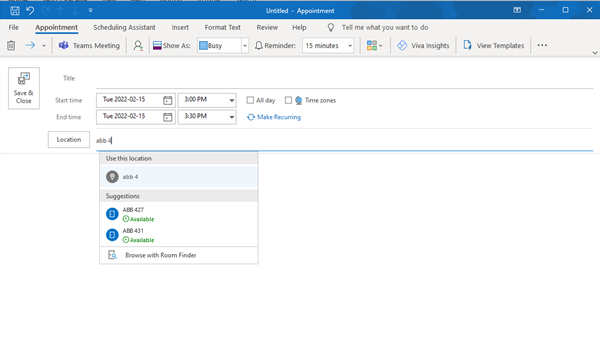
A few rules:
Please do not change someone else’s booking.
Please do not double book. If you see that the rooms are already booked, please choose an alternative time frame for yourself.
If there is any issue please send an email to bimr@mcmaster.ca.
Thank you all for your cooperation.

